Your Member Support Hub (MeSH)
Your Member Support Hub, known as MeSH, is on the end of the phone to help you with any queries you may have.
Read on to find out a bit more about this remote service for Members.
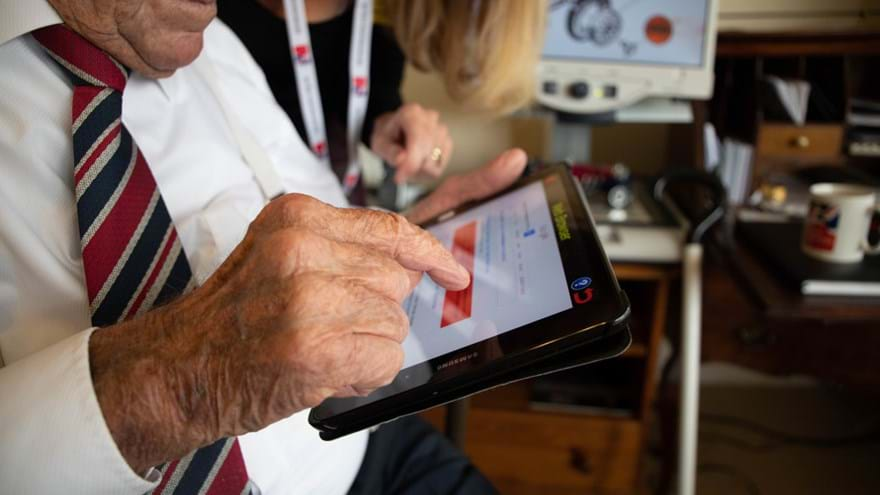
Who’s in the MeSH team?
Our MeSH team consists of:
- Sight loss advisors
- Technology practitioners
- Vision Rehabilitation Specialists (formerly ROVI)
What can MeSH help with?
Our friendly MeSH team is on the end of the phone to help with a whole range of issues, including:
- eye health concerns
- IT and equipment training and troubleshooting
- navigating you to the services you need, both within Blind Veterans UK and across other organisations
- connecting you to our equipment recycling services, and also our National Creative Wellbeing Service which mails out arts and crafts activities for you to do from the comfort of your own home.
Frequently asked questions
My talking watch has stopped working. What should I do?
When your talking watch stops working it usually means there’s an issue with the battery.
To have your watch assessed and get the battery replaced, contact The Talking Watch Shop. Call them directly on 0345 00 40 100, email sales@talkingwatchshop.co.uk, or use their online contact form.
The phone line is open from 9am–3pm, Monday to Friday. You can also leave a message on their 24-hour answering service, and they aim to get back to you within one working day.
The Talking Watch Shop will send you a pre-addressed Freepost envelope, which you can use to post your watch to them. Your watch will be repaired and/or the battery replaced, and returned to you by post.
We do not recommend bringing your talking watch to local watch shops or jewellers for repair or battery replacement as they are specialised items and can very easily be damaged. The warranty on your watch will be void if an unauthorised person attempts to repair it or replace the battery.
How do I replace the strap on my talking watch?
You can take your watch to a local watch shop or jewellers to have the strap replaced as long as they don't open up the watch itself. You can also contact the Talking Watch Shop to have your strap replaced. Call them directly on 0345 00 40 100, email sales@talkingwatchshop.co.uk or use their online contact form.
The phoneline is open from 9am–3pm, Monday to Friday. You can also leave a message on their 24-hour answering service, and they aim to get back to you within one working day
The Talking Watch Shop will send you a pre-addressed Freepost envelope, which you can use to post your watch to them. The strap will be replaced and your watch will be returned to you by post.
We do not recommend bringing your talking watch to local watch shops or jewellers for repair or battery replacement as they are specialised items and can very easily be damaged. The warranty on your watch will be void if an unauthorised person attempts to repair it or replace the battery.
I replaced the batteries in my talking clock. How do I reset the time?
Leave the clock near a windowsill overnight and it should automatically reset itself to the correct time.
If this doesn't work, you will need to set the time manually. To do this:
- Press and hold S2 (4 o'clock) to enter the menu mode.
- Select the ‘set time’ option by pressing S1 (2 o'clock).
- Press S1 (2 o’clock) to set the hour. Press S2 (4 o’clock) to confirm.
- Press S1 (2 o’clock) to set the minute and then press S2 (4 o’clock) to confirm.
- The hands will spin rapidly to adjust to the selected time and then resume working as normal once the time is set.
If this doesn’t work, contact our team for assistance.
My CCTV won’t switch on. What should I do?
Check that the wires are securely plugged in at the back of the machine, then try plugging it into a different socket. If this doesn’t work, call our helpline on 01273 391447.
My ReadEasy Move 2 turns on but doesn't speak to me. What should I do?
Check that the wires are securely plugged in. Then try to reset the camera by doing the following:
- Turn the machine off
- Remove the camera
- Turn the machine back on
- Wait for the ‘attach camera’ message
- Press the green button
- Attach the camera
- Turn the machine off
- Turn the machine back on
If this doesn’t work, contact our team for assistance.
I've lost my charger. What should I do?
Some devices, particularly mobile phones and tablets, use generic chargers. If you have spare chargers at home, perhaps from an old device, see if these work for your current device. If you can’t find a charger that fits your device, contact our team for assistance.
Who should I contact about talking books?
You need to speak to your talking book provider, either RNIB Talking Books or Calibre Audio.
If you aren’t receiving books, you need to make sure that you have returned the books you have finished or your provider will stop sending you new ones.
Contact the company directly to discuss your account. Call RNIB Talking Books on 0303 123 9999 or email helpline@rnib.org.uk.
Contact Calibre Audio on 01296 432 339 or email enquiries@calibre.org.uk.
Read our guide on Talking books and audio publications
I have a question about my Synapptic device. Who should I contact?
Contact our team for assistance.. If our IT department can’t fix your issue, contact Synapptic on 0191 909 7909.
How do I get Alexa to play Review magazine?
Say: “Alexa, Ask TuneIn to play Blind Veterans Review.” Make sure you say TuneIn, as this tells Alexa which app to use to play Review.
If it doesn’t say the current month, repeat “Alexa Next” until you hear “Blind Veterans UK Review current month.”
Do you issue walking/support sticks or wheelchairs?
We encourage anyone experiencing balance issues or mobility issues unrelated to sight loss to contact their GP or other relevant professional to receive the most appropriate support.
We can replace an existing support stick with the equivalent white version to indicate vision loss if this has previously been assessed and issued by an appropriate professional, such as an Occupational Therapist.
How to contact MeSH
The quickest way to contact MeSH is by using our new online form.
Otherwise, MeSH is open from Monday to Friday, 9am-4pm.
Call 0300 111 22 33 and ask for MeSH, or email us directly at MeSH.
Read more
The different types of white cane
11 Oct 2023
An overview of this familiar device for empowering people with sight loss and navigating the world safely.

Home adaptations for low vision
16 Nov 2023
Simple adaptations around the home that can make all the difference.

Contact us
Need to get in touch with us, but not sure who to call? We've listed all the numbers you need here.

Sign up for email updates
Stay up to date with all the latest news, announcements and opportunities for Members and their families.
You can unsubscribe or change your contact preferences at any time by calling us on 0300 111 2233 or emailing us. See our privacy policy for more details.